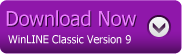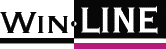
Windows Drivers For Pen Plotters, Vinyl Cutters and Engravers

Your machine was built to last. Now make it work with generations of Windows CAD, Office, Drawing and Charting programs.
WinLINE Classic Version 9
System Requirements
- Windows 11, 10, 8, 7, Vista, XP, 2000
Models Supported
- Hewlett Packard HPGL
plotters including ColorPro (7440), 7470, 7475A, 7550A, DraftPro (7570A),
DraftPro DXL and EXL (7575A, 7576A), 7580A and B, 7585A and B, 7586B, DraftMaster
I and II (7595A, 7596A)
- Hewlett Packard HP-GL/2
plotters including 7550 Plus, DraftMaster SX and SX+ (7595B, 7595C), DraftMaster
RX and RX+ (7596B, 7596C), DraftMaster MX and MX+ (7599A, 7599B), DraftPro
Plus (C3170A, C3171A)
- Roland DG plotters including DXY, DPX, GRX, GSX, RSX, LTX and Sketchmate
- Roland DG vinyl cutters
(CAMM-1) and engravers (CAMM-2)
- Océ 1814, 1814,
1824-C, 1825-C, 1834-S, 1834-SR, 1834-C, 1834-CR, 1835-S, 1835-SR, 1835-C,
1835-CR, 1845-AC, 1964, 1964-R, 1965, 1965-R, 1965-E, 9025-S, 9035-S, 9034-C,
9034-S, 9035-C, 9054-C, 9054-S, 9055-C, 9055-S, 9844, 9864, 9845, 9865
- IOLINE LP 3700, 4000
- Calcomp
Artisan Plus 1023, 1025, 1026, DesignMate 30xx, DrawingMaster Plus 52200,
DrawingMaster 600, 800, EcoGrafix I 52436, EcoGrafix II 53436, Pacesetter
20xx, Pacesetter Classic 4036, Solus 4 544xx, also 1043, 1044, and 1077 when
fitted with with CP-GL ROM
- Generic HPGL, HP-GL-2
and DMPL model for compatibility with Houston Instruments, ENCAD, IOLINE,
Mimaki, Graphtec, Mutoh, Neolt, Zünd, Aristo, Schlumberger and others
- Click here for raster plotter models
Capabilities
- Prints correctly from
standard Windows programs to HPGL, HP-GL/2 and DMPL devices
- Prints efficient vector
output
- Custom page size support
- Vertical tiling on selected rollfeed devices
Limitations
- In evaluation mode, WinLINE is fully functional but overprints a spoiling message on
each page of the output
- Sorry, no Mac,
no Linux, just Windows.
- WinLINE does not render bitmap images on pen plotters, vinyl cutters or engravers
Usefulness
- The most efficient, consistent
and reliable way to print engineering and design drawings from Windows to
a vector device
- Works with Hewlett Packard pen plotters from the earliest HPGL model through to the
last HP-GL/2 model manufactured
- Works with most other
pen plotters and output devices that support HPGL, HP-GL/2 or DMPL languages
- Compatible with popular
and obscure Windows CAD, Charting, Diagramming, Office, Engineering and Illustration
applications from publishers everywhere
- Easy to install, easy to use
- Gives you control over the way your drawing is positioned on the sheet and the sheet is fed to the
device
- Gives you control over line colors and widths
- The ideal plotter output for viewing and archiving in EDM systems
- The ideal plotter output for emailing to a remote plotter
- If something to do with this software doesn't work for you, developers and marketing people want to
know how and why
Try WinLINE
- Download the evaluation driver by clicking on the link below and following the installation instructions on the download page.
- If your output device requires connection via a serial port such as COM1 or COM2 make sure your serial cable is suitable for use with Windows and that your system is configured to use a serial output device. If your computer doesn't have a serial port, use a USB to Serial cable that is certified for use with your version of Windows. You will have to install drivers for the USB to Serial cable before you install WinLINE.
- After you have installed WinLINE and successfully printed a Windows Test Page, try printing some drawings or documents from your favorite Windows programs.
- In evaluation mode, WinLINE prints your complete output and overprints an advertizing message. Note: If you are evaulating WinLINE with a cutting device, use a pen or a blank holder instead of a blade so that you don't waste media.
- If you have any difficulty installing, configuring or printing with WinLINE, please read the FAQs and post a Technical Support request if you can't find the answer.
- When you are satisfied that WinLINE works with your system and output device the way you require, buy WinLINE licenses.
Download
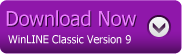
Buy WinLINE Licenses
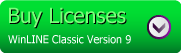
Questions and Comments
Does WinLINE work with your output device?
We'd like to hear how you go and respond to any question you encounter.
Please send your comments and questions by email to evalpen (a) winline.com
Please ask questions about whether WinLINE is suitable for your requirements here.
Copyright (C) 2022 Software Mechanics Pty Ltd, all rights reserved. Use of the software is limited to the
terms stated on the license displayed before installation.